DATA 311 - Lecture 3¶
Announcements¶
- There is a CS Department Social event - open to CS majors and folks in 241, 247, and 301, and 311 (that's you!)
- Today 4-5:30, KB 122 Pizza. Drinks. Raffle (at 4:15)
- Details: https://cs.wwu.edu/welcome-fall-quarter-student-social
- Lab - how'd it go / how's it going?
- Today's lecture: you may want to follow along in our own copy of the notebook. You can grab the ipynb I'm working with from the course webpage.
Goals¶
Know how to use integer and boolean indexing in numpy.
Understand the fundamental data structures and concepts of the
pandaslibrary, and how they relate to each other:- Series, DataFrame, index
Know enough about pandas to be able to do, or look up how to do, the following basic data manipulation tasks:
- Show the first or last k rows
- Drop columns from a DataFrame
- Get the dimensions of the table
- Extract a single column
- Extract multiple columns
- Extract a single column as a DataFrame
- Sort the table on a column
- Get a custom slice of rows
- Count number of rows with each value in a categorical column
- Plot a column as a line graph
- Scatterplot 2 columns
- Group by a categorical variable and apply reductions to each group
- Get only rows that meet some condition
- Show summary statistics of a DataFrame
We may not get to all of these today, but by the time you complete Lab 2, you should be able to accomplish the above.
Jupyter - Markdown Cells¶
- Allow you to intersperse formatted text with code.
- Type your markdown syntax, "run" the cell to see the formatted Markdown
- Basic markdown formatting
- headings
- lists (bulleted, numbered)
- italics, bold, monospace
- code block
- link
- image
https://facultyweb.cs.wwu.edu/~wehrwes/courses/data311_25f/lab4/diagonal_example.png
Advantage of Jupyter:¶
- Reproducibility. Cardinal rule of data science: Always start with the raw data.
Numpy, Continued¶
import numpy as np
Questions on Lecture 2, Pre-Lab and/or Lab 1?¶
a = np.array(range(10, 20))
a[0:4:2]
array([10, 12])
Fancy indexing¶
- Integer indexing:
a[ list or ndarray of integer indices ] - Boolean indexing:
a[ list or ndarray of booleans ]where the list/ndarray's shape matches a's
See https://numpy.org/doc/stable/user/basics.indexing.html for much more.
Integer indexing¶
a = np.array(range(10, 20))
a
array([10, 11, 12, 13, 14, 15, 16, 17, 18, 19])
Indexing with a list or array of integers pulls out only the elements at those indices:
# get the first, third, and fifth elements:
a[[0, 2, 4]]
array([10, 12, 14])
# get the fourth, second, and second elements (!):
a[[3, 1, 1]]
array([13, 11, 11])
Boolean Indexing¶
b = np.ones((2, 2))
b[0,0] = 2
b[1,1] = 0
Quick quiz: what does b look like now?
b
array([[2., 1.],
[1., 0.]])
Make a "mask" of booleans that's the same shape as b:
mask = np.array([
[True, False],
[False, True]
])
mask
array([[ True, False],
[False, True]])
Index b with a boolean mask:
b[mask]
array([2., 0.])
A common pattern - boolean operators to generate a mask:
# pull out all elements of b that are greater than zero:
b[b > 0]
array([2., 1., 1.])
Tips for multidimensional arrays¶
- I never display anything that's more than 2D.
- I never try to visualize anything that's more than 3D.
c = np.array(range(24)).reshape(2, 4, 3)
c
array([[[ 0, 1, 2],
[ 3, 4, 5],
[ 6, 7, 8],
[ 9, 10, 11]],
[[12, 13, 14],
[15, 16, 17],
[18, 19, 20],
[21, 22, 23]]])
# take one 2D slice
c[:,:,0]
array([[ 0, 3, 6, 9],
[12, 15, 18, 21]])
# take another 2D slice along a different axis
c[:, 1, :]
array([[ 3, 4, 5],
[15, 16, 17]])
Pandas Basics - How to Learn Pandas (and other tools we'll use in this class):¶
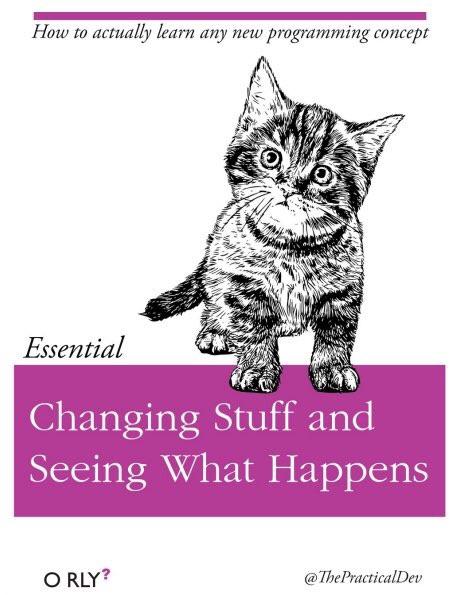
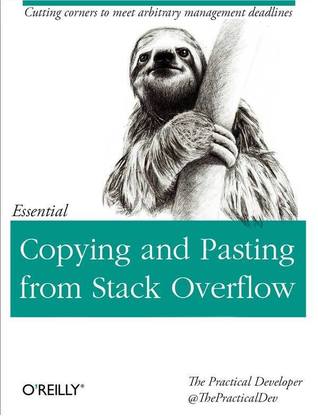
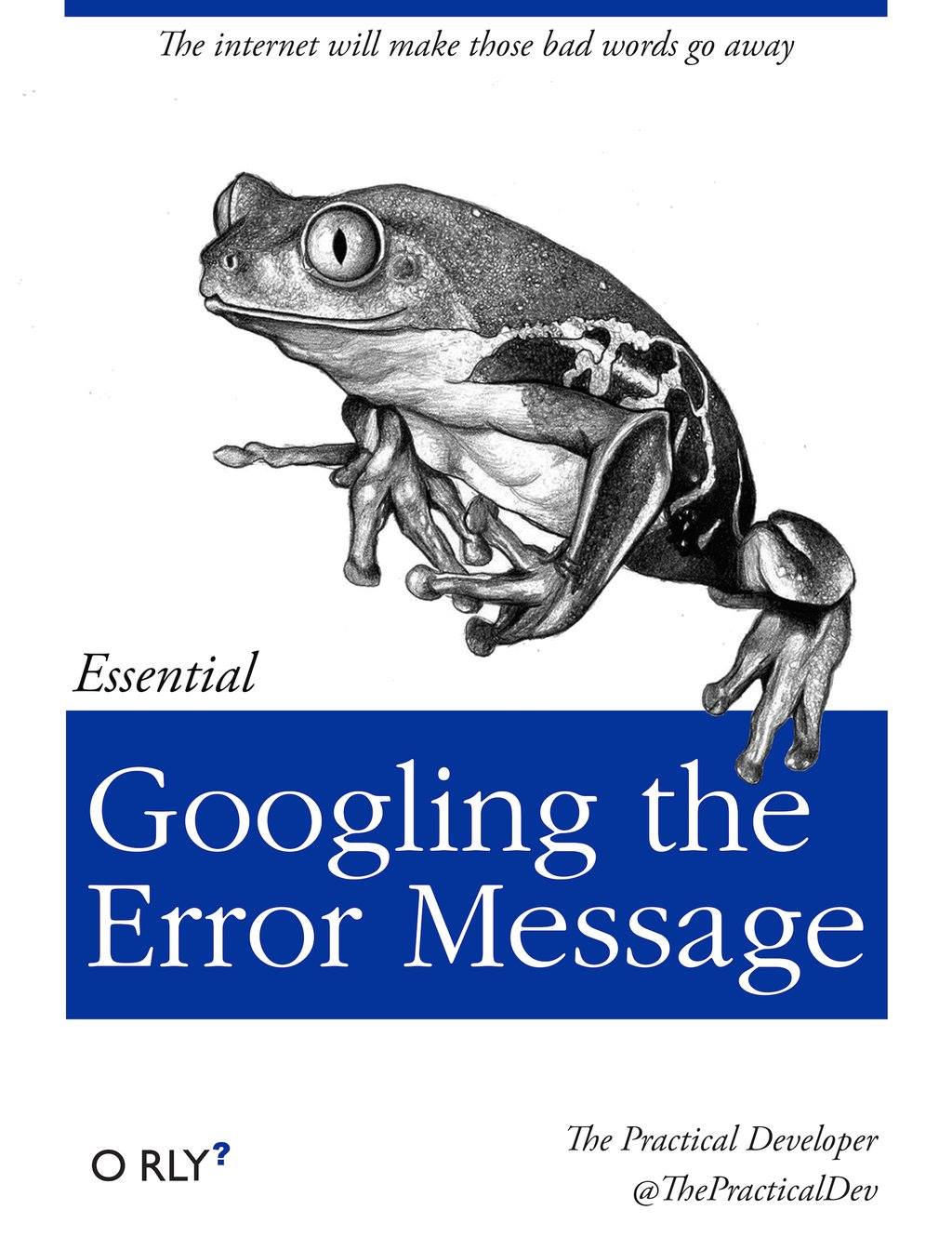
But seriously¶
I won't teach you every little thing you need to use. I will expect you to be able to find and use functionality that gets the job done. The Lab 2 handout has some suggestions for how to go about searching and learning process. I also won't quiz/test you on syntactic minutia, though the basics are fair game.
Pandas: a library for working with tabular data¶
What do we mean by tabular data?¶
(whiteboard)
Pandas: basic data structures/concepts¶
- Series
- Index
- DataFrame
from pandas import Series, DataFrame
import pandas as pd
Series - a 1D list-like thing (think of it as a column with labels)¶
s = Series([9,6,8,4])
s
0 9 1 6 2 8 3 4 dtype: int64
The values are the items in the Series themselves:
# get the values:
s.values
array([9, 6, 8, 4])
The indices are the "labels" - the left column in the display above. We didn't provide labels, so they defaulted to sequential integers:
# get the index:
s.index
RangeIndex(start=0, stop=4, step=1)
Square bracket indexing pulls out the value at an index:
# get the third value:
s[2]
np.int64(8)
We can customize the index:
s2 = Series([9,6,8,4],index=['win','spr','sum','fal'])
s2
win 9 spr 6 sum 8 fal 4 dtype: int64
# get the values:
s2.values
array([9, 6, 8, 4])
# get the indices:
s2.index
Index(['win', 'spr', 'sum', 'fal'], dtype='object')
# get the value at index "win":
s2["win"]
np.int64(9)
What if I want the second thing? Don't do this:
s2[1]
/tmp/ipykernel_455/2825080482.py:1: FutureWarning: Series.__getitem__ treating keys as positions is deprecated. In a future version, integer keys will always be treated as labels (consistent with DataFrame behavior). To access a value by position, use `ser.iloc[pos]` s2[1]
np.int64(6)
instead do this:
# get the second thing:
s2.iloc[1]
np.int64(6)
iloc allows you to use numerical (numpy-like) indexing into a Series or dataframe even when its index has different labels.
Notice that iloc is, weirdly not a function - it's .iloc[ind], not .iloc(ind).
Slicing works too:
# get the second and third things:
s2.iloc[1:3]
spr 6 sum 8 dtype: int64
We can create a Series from a dictionary:
d = {}
d['win'] = 9
d['spr'] = 6
d['sum'] = 8
d['fal'] = 4
s3 = Series(d)
s3
win 9 spr 6 sum 8 fal 4 dtype: int64
Many things that work on dictionaries and lists work on Series:
# is 'fal' a key in s3?
'fal' in s3
True
# is 'jan' a key in s3?
'jan' in s3
False
6 in s3.values
True
data = {'city': ['Seattle','Spokane','Tacoma','Vancouver'],
'pop': [787,230,222,189], # units are thousands
'tax': [10.25,9.0,10.3,8.5]}
df = DataFrame(data)
df
| city | pop | tax | |
|---|---|---|---|
| 0 | Seattle | 787 | 10.25 |
| 1 | Spokane | 230 | 9.00 |
| 2 | Tacoma | 222 | 10.30 |
| 3 | Vancouver | 189 | 8.50 |
Each column is a Series. Indexing the DataFrame by the column name extracts the Series:
# get the city column using square brackets:
df["city"]
0 Seattle 1 Spokane 2 Tacoma 3 Vancouver Name: city, dtype: object
Another way to access a column; generally prefer the square brackets, since column names can have spaces and other weirdness.
# get the city column as a property:
df.city
0 Seattle 1 Spokane 2 Tacoma 3 Vancouver Name: city, dtype: object
Elementwise arithmetic works on Series (they are based on numpy arrays):
# divide the tax column by 100:
df['tax'] / 100
0 0.1025 1 0.0900 2 0.1030 3 0.0850 Name: tax, dtype: float64
Add a column to an existing DataFrame:
df['visits'] = [20,2,5,4]
df
| city | pop | tax | visits | |
|---|---|---|---|---|
| 0 | Seattle | 787 | 10.25 | 20 |
| 1 | Spokane | 230 | 9.00 | 2 |
| 2 | Tacoma | 222 | 10.30 | 5 |
| 3 | Vancouver | 189 | 8.50 | 4 |
More pandas, now with Avengers¶
For demo purposes, we'll use a dataset downloaded from FiveThirtyEight, which compiled it for a 2015 article entitled Joining The Avengers Is As Deadly As Jumping Off A Four-Story Building. It catalogs information about all of the characters from the Marvel comic books that were ever members of the Avengers. You can find some meta-information about the dataset including a description of what each column means in the accompanying readme file (it's in Markdown format; one easy way to display it nicely would be to paste its contents into a Markdown cell in a notebook).
data_url = 'https://fw.cs.wwu.edu/~wehrwes/courses/data311_21f/data/avengers/avengers.csv'
avengers = pd.read_csv(data_url, encoding='latin-1')
avengers
| URL | Name/Alias | Appearances | Current? | Gender | Probationary Introl | Full/Reserve Avengers Intro | Year | Years since joining | Honorary | ... | Return1 | Death2 | Return2 | Death3 | Return3 | Death4 | Return4 | Death5 | Return5 | Notes | |
|---|---|---|---|---|---|---|---|---|---|---|---|---|---|---|---|---|---|---|---|---|---|
| 0 | http://marvel.wikia.com/Henry_Pym_(Earth-616) | Henry Jonathan "Hank" Pym | 1269 | YES | MALE | NaN | Sep-63 | 1963 | 52 | Full | ... | NO | NaN | NaN | NaN | NaN | NaN | NaN | NaN | NaN | Merged with Ultron in Rage of Ultron Vol. 1. A... |
| 1 | http://marvel.wikia.com/Janet_van_Dyne_(Earth-... | Janet van Dyne | 1165 | YES | FEMALE | NaN | Sep-63 | 1963 | 52 | Full | ... | YES | NaN | NaN | NaN | NaN | NaN | NaN | NaN | NaN | Dies in Secret Invasion V1:I8. Actually was se... |
| 2 | http://marvel.wikia.com/Anthony_Stark_(Earth-616) | Anthony Edward "Tony" Stark | 3068 | YES | MALE | NaN | Sep-63 | 1963 | 52 | Full | ... | YES | NaN | NaN | NaN | NaN | NaN | NaN | NaN | NaN | Death: "Later while under the influence of Imm... |
| 3 | http://marvel.wikia.com/Robert_Bruce_Banner_(E... | Robert Bruce Banner | 2089 | YES | MALE | NaN | Sep-63 | 1963 | 52 | Full | ... | YES | NaN | NaN | NaN | NaN | NaN | NaN | NaN | NaN | Dies in Ghosts of the Future arc. However "he ... |
| 4 | http://marvel.wikia.com/Thor_Odinson_(Earth-616) | Thor Odinson | 2402 | YES | MALE | NaN | Sep-63 | 1963 | 52 | Full | ... | YES | YES | NO | NaN | NaN | NaN | NaN | NaN | NaN | Dies in Fear Itself brought back because that'... |
| ... | ... | ... | ... | ... | ... | ... | ... | ... | ... | ... | ... | ... | ... | ... | ... | ... | ... | ... | ... | ... | ... |
| 168 | http://marvel.wikia.com/Eric_Brooks_(Earth-616)# | Eric Brooks | 198 | YES | MALE | NaN | 13-Nov | 2013 | 2 | Full | ... | NaN | NaN | NaN | NaN | NaN | NaN | NaN | NaN | NaN | NaN |
| 169 | http://marvel.wikia.com/Adam_Brashear_(Earth-6... | Adam Brashear | 29 | YES | MALE | NaN | 14-Jan | 2014 | 1 | Full | ... | NaN | NaN | NaN | NaN | NaN | NaN | NaN | NaN | NaN | NaN |
| 170 | http://marvel.wikia.com/Victor_Alvarez_(Earth-... | Victor Alvarez | 45 | YES | MALE | NaN | 14-Jan | 2014 | 1 | Full | ... | NaN | NaN | NaN | NaN | NaN | NaN | NaN | NaN | NaN | NaN |
| 171 | http://marvel.wikia.com/Ava_Ayala_(Earth-616)# | Ava Ayala | 49 | YES | FEMALE | NaN | 14-Jan | 2014 | 1 | Full | ... | NaN | NaN | NaN | NaN | NaN | NaN | NaN | NaN | NaN | NaN |
| 172 | http://marvel.wikia.com/Kaluu_(Earth-616)# | Kaluu | 35 | YES | MALE | NaN | 15-Jan | 2015 | 0 | Full | ... | NaN | NaN | NaN | NaN | NaN | NaN | NaN | NaN | NaN | NaN |
173 rows × 21 columns
Display only the first 2 rows of the table:
# use head:
avengers.head(2)
| URL | Name/Alias | Appearances | Current? | Gender | Probationary Introl | Full/Reserve Avengers Intro | Year | Years since joining | Honorary | ... | Return1 | Death2 | Return2 | Death3 | Return3 | Death4 | Return4 | Death5 | Return5 | Notes | |
|---|---|---|---|---|---|---|---|---|---|---|---|---|---|---|---|---|---|---|---|---|---|
| 0 | http://marvel.wikia.com/Henry_Pym_(Earth-616) | Henry Jonathan "Hank" Pym | 1269 | YES | MALE | NaN | Sep-63 | 1963 | 52 | Full | ... | NO | NaN | NaN | NaN | NaN | NaN | NaN | NaN | NaN | Merged with Ultron in Rage of Ultron Vol. 1. A... |
| 1 | http://marvel.wikia.com/Janet_van_Dyne_(Earth-... | Janet van Dyne | 1165 | YES | FEMALE | NaN | Sep-63 | 1963 | 52 | Full | ... | YES | NaN | NaN | NaN | NaN | NaN | NaN | NaN | NaN | Dies in Secret Invasion V1:I8. Actually was se... |
2 rows × 21 columns
Only the last 3:
# use tail:
avengers.tail(3)
| URL | Name/Alias | Appearances | Current? | Gender | Probationary Introl | Full/Reserve Avengers Intro | Year | Years since joining | Honorary | ... | Return1 | Death2 | Return2 | Death3 | Return3 | Death4 | Return4 | Death5 | Return5 | Notes | |
|---|---|---|---|---|---|---|---|---|---|---|---|---|---|---|---|---|---|---|---|---|---|
| 170 | http://marvel.wikia.com/Victor_Alvarez_(Earth-... | Victor Alvarez | 45 | YES | MALE | NaN | 14-Jan | 2014 | 1 | Full | ... | NaN | NaN | NaN | NaN | NaN | NaN | NaN | NaN | NaN | NaN |
| 171 | http://marvel.wikia.com/Ava_Ayala_(Earth-616)# | Ava Ayala | 49 | YES | FEMALE | NaN | 14-Jan | 2014 | 1 | Full | ... | NaN | NaN | NaN | NaN | NaN | NaN | NaN | NaN | NaN | NaN |
| 172 | http://marvel.wikia.com/Kaluu_(Earth-616)# | Kaluu | 35 | YES | MALE | NaN | 15-Jan | 2015 | 0 | Full | ... | NaN | NaN | NaN | NaN | NaN | NaN | NaN | NaN | NaN | NaN |
3 rows × 21 columns
What are all the columns?
# list the columns
avengers.columns
Index(['URL', 'Name/Alias', 'Appearances', 'Current?', 'Gender',
'Probationary Introl', 'Full/Reserve Avengers Intro', 'Year',
'Years since joining', 'Honorary', 'Death1', 'Return1', 'Death2',
'Return2', 'Death3', 'Return3', 'Death4', 'Return4', 'Death5',
'Return5', 'Notes'],
dtype='object')
New view of the table, with the URL column dropped:
# use drop:
avengers.drop(columns=["URL"]).head()
| Name/Alias | Appearances | Current? | Gender | Probationary Introl | Full/Reserve Avengers Intro | Year | Years since joining | Honorary | Death1 | Return1 | Death2 | Return2 | Death3 | Return3 | Death4 | Return4 | Death5 | Return5 | Notes | |
|---|---|---|---|---|---|---|---|---|---|---|---|---|---|---|---|---|---|---|---|---|
| 0 | Henry Jonathan "Hank" Pym | 1269 | YES | MALE | NaN | Sep-63 | 1963 | 52 | Full | YES | NO | NaN | NaN | NaN | NaN | NaN | NaN | NaN | NaN | Merged with Ultron in Rage of Ultron Vol. 1. A... |
| 1 | Janet van Dyne | 1165 | YES | FEMALE | NaN | Sep-63 | 1963 | 52 | Full | YES | YES | NaN | NaN | NaN | NaN | NaN | NaN | NaN | NaN | Dies in Secret Invasion V1:I8. Actually was se... |
| 2 | Anthony Edward "Tony" Stark | 3068 | YES | MALE | NaN | Sep-63 | 1963 | 52 | Full | YES | YES | NaN | NaN | NaN | NaN | NaN | NaN | NaN | NaN | Death: "Later while under the influence of Imm... |
| 3 | Robert Bruce Banner | 2089 | YES | MALE | NaN | Sep-63 | 1963 | 52 | Full | YES | YES | NaN | NaN | NaN | NaN | NaN | NaN | NaN | NaN | Dies in Ghosts of the Future arc. However "he ... |
| 4 | Thor Odinson | 2402 | YES | MALE | NaN | Sep-63 | 1963 | 52 | Full | YES | YES | YES | NO | NaN | NaN | NaN | NaN | NaN | NaN | Dies in Fear Itself brought back because that'... |
Look at the dimensions of the table:
# use shape
avengers.shape
(173, 21)
Extract the Series representing one column:
# extract the Name/Alias columnn:
avengers["Name/Alias"]
0 Henry Jonathan "Hank" Pym
1 Janet van Dyne
2 Anthony Edward "Tony" Stark
3 Robert Bruce Banner
4 Thor Odinson
...
168 Eric Brooks
169 Adam Brashear
170 Victor Alvarez
171 Ava Ayala
172 Kaluu
Name: Name/Alias, Length: 173, dtype: object
Extract a view of the DataFrame containing only a subset of the columns:
na = avengers[["Name/Alias", "Appearances"]]
na
| Name/Alias | Appearances | |
|---|---|---|
| 0 | Henry Jonathan "Hank" Pym | 1269 |
| 1 | Janet van Dyne | 1165 |
| 2 | Anthony Edward "Tony" Stark | 3068 |
| 3 | Robert Bruce Banner | 2089 |
| 4 | Thor Odinson | 2402 |
| ... | ... | ... |
| 168 | Eric Brooks | 198 |
| 169 | Adam Brashear | 29 |
| 170 | Victor Alvarez | 45 |
| 171 | Ava Ayala | 49 |
| 172 | Kaluu | 35 |
173 rows × 2 columns
If the size of the subset is one, it gives you a one-column table:
# extract a DataFrame with just Name/Alias:
avengers[["Name/Alias"]]
| Name/Alias | |
|---|---|
| 0 | Henry Jonathan "Hank" Pym |
| 1 | Janet van Dyne |
| 2 | Anthony Edward "Tony" Stark |
| 3 | Robert Bruce Banner |
| 4 | Thor Odinson |
| ... | ... |
| 168 | Eric Brooks |
| 169 | Adam Brashear |
| 170 | Victor Alvarez |
| 171 | Ava Ayala |
| 172 | Kaluu |
173 rows × 1 columns
Notice that this is different from avengers["Name/Alias"] above because this is a DataFrame, whereas the above gives you a Series.
Sort the Avengers by number of appearances:
na = na.sort_values("Appearances", ascending=False)
na
| Name/Alias | Appearances | |
|---|---|---|
| 73 | Peter Benjamin Parker | 4333 |
| 6 | Steven Rogers | 3458 |
| 92 | James "Logan" Howlett | 3130 |
| 2 | Anthony Edward "Tony" Stark | 3068 |
| 4 | Thor Odinson | 2402 |
| ... | ... | ... |
| 117 | Dennis Sykes | 6 |
| 65 | Gene Lorrene | 4 |
| 68 | Doug Taggert | 3 |
| 39 | Moira Brandon | 2 |
| 125 | Fiona | 2 |
173 rows × 2 columns
Quick quiz: How could we show the 10th through 20th most-appearing avengers?
na.iloc[9:19]
| Name/Alias | Appearances | |
|---|---|---|
| 58 | Susan Richards (nee Storm) | 1761 |
| 140 | Ororo Munroe | 1598 |
| 49 | Namor McKenzie | 1561 |
| 7 | Clinton Francis Barton | 1456 |
| 141 | Matt Murdock | 1375 |
| 104 | Doctor Stephen Vincent Strange | 1324 |
| 0 | Henry Jonathan "Hank" Pym | 1269 |
| 9 | Wanda Maximoff | 1214 |
| 1 | Janet van Dyne | 1165 |
| 15 | Natalia Alianovna Romanova | 1112 |
Note on iloc - it can also index across columns:
# Extract the first four avengers, and the second through fourth columns:
avengers.iloc[:4, 1:4]
| Name/Alias | Appearances | Current? | |
|---|---|---|---|
| 0 | Henry Jonathan "Hank" Pym | 1269 | YES |
| 1 | Janet van Dyne | 1165 | YES |
| 2 | Anthony Edward "Tony" Stark | 3068 | YES |
| 3 | Robert Bruce Banner | 2089 | YES |
Basic plotting is built into pandas!
na.plot(y="Appearances", use_index=False)
<Axes: >
For a categorical column like Gender, we can count the frequency of each value:
avengers["Gender"]
# value_counts
avengers.plot.scatter("Years since joining", "Appearances")
Getting fancier¶
avengers.groupby("Gender")["Appearances"].mean()
avengers[avengers["Gender"] =="FEMALE"].head(3)
avengers[avengers["Appearances"] > 2000]
# column info
avengers.info()
avengers.describe()
Jupyter: a whirlwind tour¶
Things to demo:
- Show the first 5 rows, last 10 rows
- Drop some columns
- Get the dimensions of the table
- Get a single column
- Get multiple columns
- Get a single column as a DataFrame
- Sort the table
- Get a custom slice of rows (not-quite-superstars)
- Count number of rows with each value in a categorical column (e.g., gender)
End of L02; done at the beginning of L03:
- Plot a column
- Scatterplot 2 columns
- Compute by groups
- Get only rows that meet some condition
- Show summary statistics of a DataFrame
