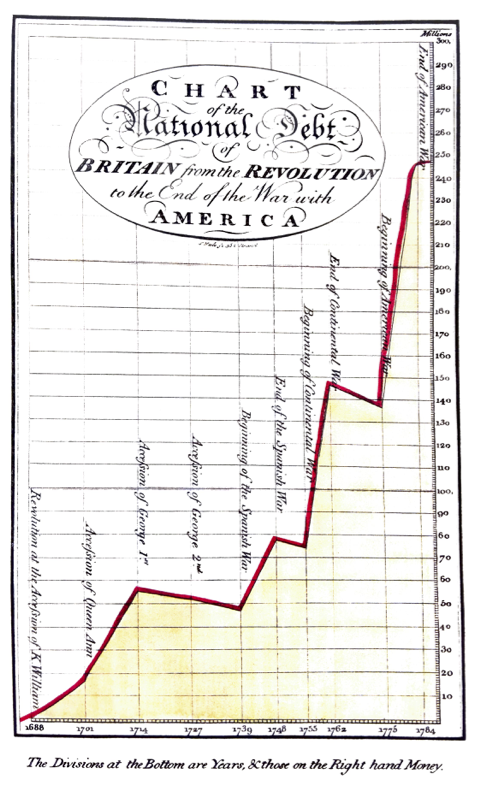# Show a scatter plot with a regression line for each dataset
sns.lmplot(x="x", y="y", col="dataset", hue="dataset", data=df,
col_wrap=2, ci=None, palette="muted", height=4,
scatter_kws={"s": 50, "alpha": 1})
<seaborn.axisgrid.FacetGrid at 0x7f0e11cd1ca0>